Set-up
-
Once you have your
Frame, turn it on for the first time.You should see the following screen:
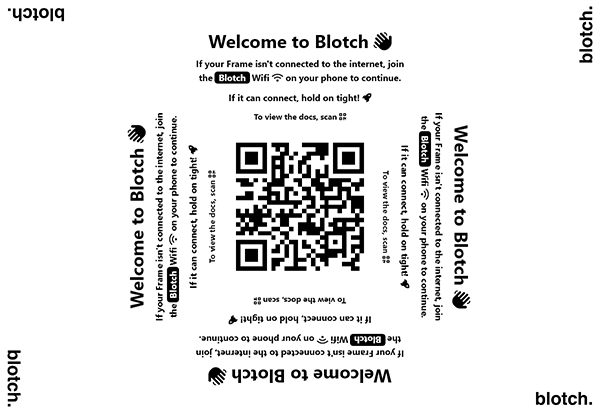 info
infoThis screen is displayed in this way because
Blotchallows for 4 orientations for the display, so you can choose the orientation you want to use. -
Join the
BlotchWifi network to connect theFrameto the internet. Once connected, theFramewill prompt you to register, to link theFrameto your account: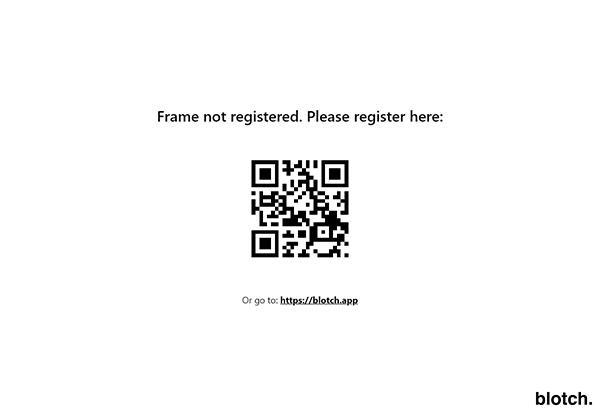
-
Once your
Frameis linked to your account, you will be presented with the following screen, which shows that set-up has been complete: info
infoThe
Framedisplays this because you have not installed anyWidgetsyet. -
All done! Your
Frameis now connected and registered. Head over to the Console to manage your newly linkedFrame
Display Widgets
To create Pages, install Widgets and manage how it is presented in your Frame, please head over to the Frame Editor section.